Ever wonder what’s really happening when you send a text or watch a video on your phone? It’s like tapping into a secret world of telecom infrastructure! In this post I will explain the major physical entities in cellular communication, in an easy to understand way. Understanding it helps you appreciate how these systems work together to keep you connected.
Check out the video below for a quick overview:
The Network is Like a City: Core and RAN

Think of a mobile network like a city. It has two main areas, Core and RAN:
- The Core Network: City Hall & Main Roads: This is the brain of the operation. It’s like the city hall and major highways that connect small streets. The Core Network is responsible for:
- Managing your connection and services.
- Routing your calls and data to the right place, even across different networks.
- Handling things like billing and user authentication.
- The Radio Access Network (RAN): Local Streets & Your Phone’s Connection: This is the part you directly interact with. It’s like the local streets in the city. The RAN is responsible for:
- Wireless Connection Point: The RAN is where your phone wirelessly connects to a Base Station. Think of the base station as a local cell tower in your neighbourhood.
- Backhaul – The Street Connector: The Base Station then uses a wired or wireless link called backhaul to connect to the Core Network (like a street connecting to a highway).
- One Core, Many RANs: A single, powerful Core Network can manage many RANs, like one city hall serving many neighbourhoods.
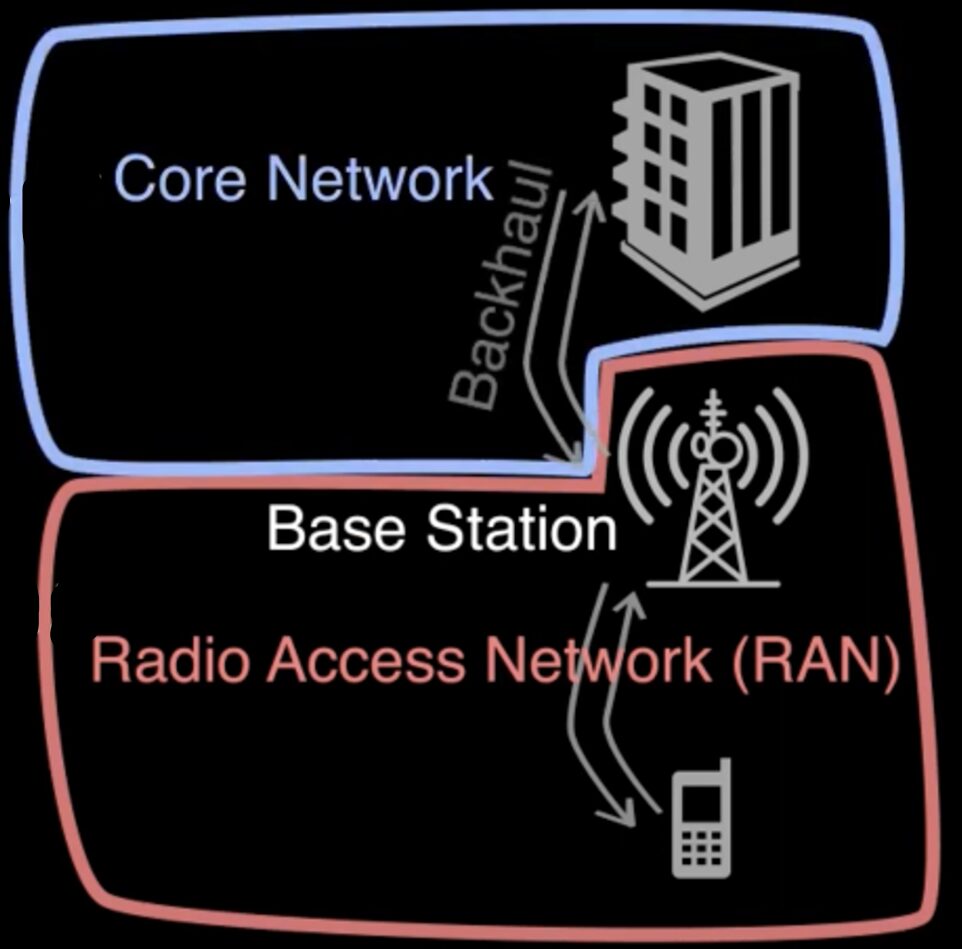
In simple terms: Your phone talks wirelessly to the RAN (Base Station), and the RAN connects to the Core Network to get you connected to the wider world.
Inside the RAN
Let’s zoom into the RAN a bit more. It has two key parts working together, RAT and Base Station:
- Radio Access Technology (RAT): The Wireless Language Spoken in the City: This is the specific “language” used for wireless communication. Think of it like different languages people speak. Your phone must choose the correct language (RAT) that RAN can support.
- Examples: GSM, UMTS, LTE, and NR are all examples of RATs used in 2G, 3G, 4G, and 5G respectively.
- Base Station: The City’s Signal Processing Infrastructure: This is the part of the RAN equipment that does the signal processing, encoding, decoding, etc. It converts the digital data from the Core Network into RAT format.
Think of it like this: The RAT is the language, and the Base Station is the translator between core network and wireless transmitter.
Mobile Generations: A Quick Tech Family Tree
Wireless communication has evolved over generations, each with its own terms and technologies. Here’s a simple breakdown:
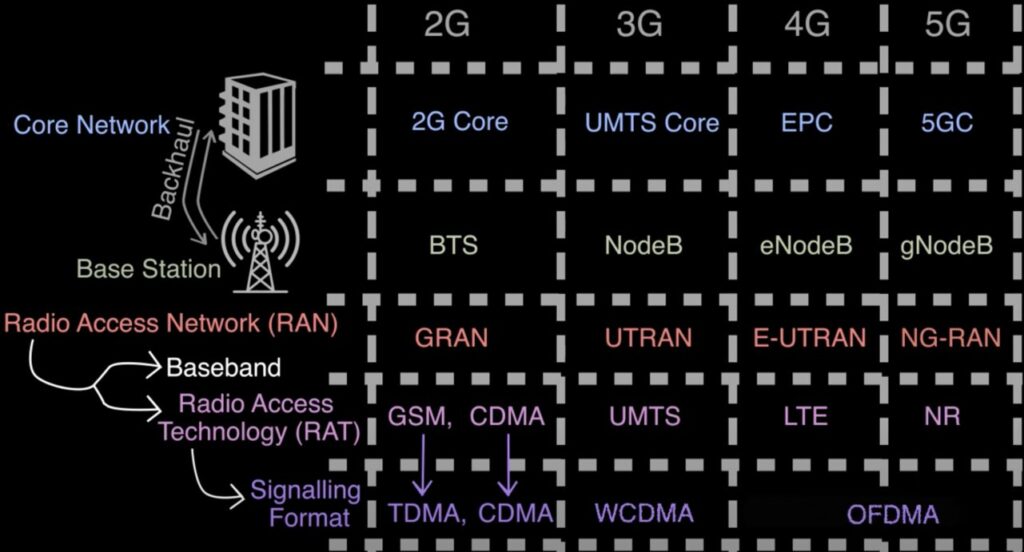
| Generation | Core Network | Base Station | RAN | Wireless Tech (RAT) | What it brought |
|---|---|---|---|---|---|
| 2G | 2G Core | BTS | GRAN | GSM (TDMA or CDMA) | Texting, basic calls |
| 3G | UMTS Core | NodeB | UTRAN | UMTS (WCDMA) | Mobile internet, better voice |
| 4G | EPC | eNodeB | E-UTRAN | LTE (OFDMA) | Faster internet, streaming |
| 5G | 5GC | gNodeB | NG-RAN | NR (OFDMA) | Super-fast speeds, low latency |
- BTS, NodeB, eNodeB, gNodeB: These are all types of Base Stations, used in different generations. Think of them as “2G – Tower,” “3G – Tower,” and so on.
- GRAN, UTRAN, E-UTRAN, NG-RAN: These are the Radio Access Network in each generation.
- GSM, UMTS, LTE, NR: These are the Radio Access Technologies (RATs) – the specific wireless “languages” used. OFDMA is a key technology for 4G and 5G that helps handle lots of data efficiently.
- Core Network Evolution: Notice how the Core Network also evolves with each generation to handle new features and higher speeds.
Each generation is like an upgrade, building on the last to give you faster speeds, more features, and a better mobile experience!
Why Should You Care?
Knowing these terms isn’t just for tech experts! Understanding the basic cellular communication entities helps you:
- Appreciate the Tech: Get a glimpse into the amazing technology that connects you to the world every day.
- Understand Network News: When you hear about “5G rollout” or “new network upgrades,” you’ll have a better idea of what it all means.
- Impress Your Friends (Maybe!): Casually drop “gNodeB” into a conversation and see what happens! 😉
If you’re curious to learn even more, here are some great resources:
- Wikipedia Articles: Core Network, RAN Network, Backhaul,
- 3GPP Website: [3GPP](https://www.3gpp.org/) – The official source for standards in mobile communication. (Warning: Technical!)
- Wireless Industry Blogs and Websites: LightReading, TelecomHall, ShareTechnote, TechPlayOn.

Leave a Reply